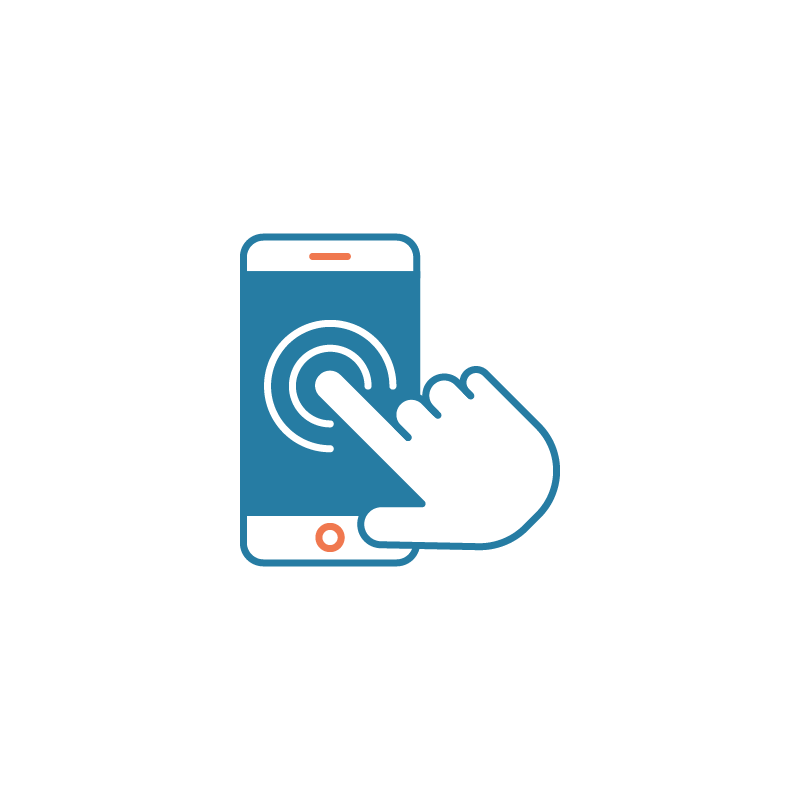Accessibility 101
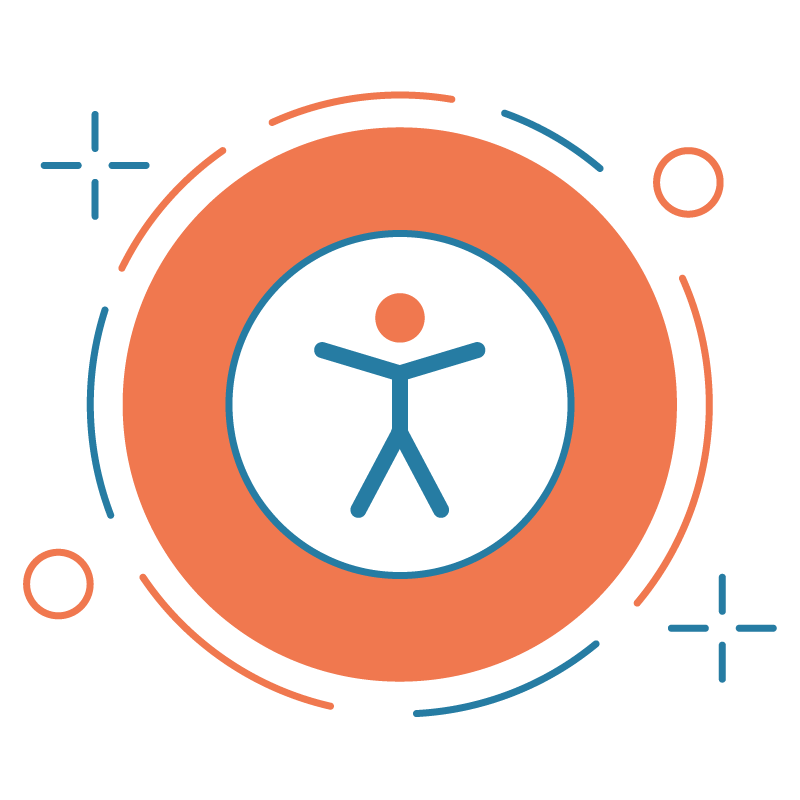
Learning should be designed for everyone.
We are passionate about accessible and inclusive design, but we aren’t experts. We want to be, and we’re not sure anyone ever could be in the ever-changing landscape of accessible design and technology. But, we are learning.
In learning, we discovered that there aren’t many practical tools out there specific to digital learning. So, we have created a series of practical resources for L&D professionals who want to learn with us called Accessibility 101. Ultimately, they will exist to make our lives easier and to expand the reach of our collective learning solutions.
We've started with the 6 topics that have been the most useful for us, and we believe will be the most useful to you. These include, Understanding WCAG, Using Accessible language, Choosing interactions, Accessibility in video, Alt text and using ARIA labels. Each module is approximately 5 minutes in length.
Wherever you are on your accessible learning journey, we hope this helps you on your way!
Select the buttons below to launch the modules.
Please select the button below and complete the form to request SCORM files.